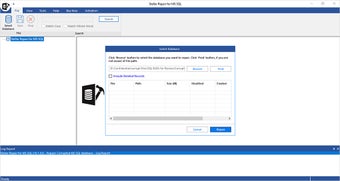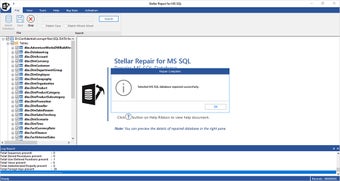SQL database recovery tool
Stellar Repair for MS SQL is a data recovery tool designed for SQL databases. It specializes in restoring and recovering corrupt database files, and can even extract data from your compromised backup files. You can choose from two scanning options—the Standard and Advanced scans—to deal with different degrees of damage.
Once a scan has been performed, you can choose to recover all SQL objects or determine which files get included to avoid unnecessary files in your new database. With its parallel processing technique, you can expect a shorter turnaround time with up to eight tables simultaneously processed during a recovery effort.
A straightforward yet powerful SQL repair solution
Despite being designed to work with large volumes of data in Search Query Language (SQL) databases, Stellar Repair for MS SQL is surprisingly easy to use. You can choose to Browse or Find your target MDF and NDF files manually. Once you’ve loaded the corrupted database file, you can choose Standard Scan for quicker processing that meets most requirements. Conversely, you can opt for an Advanced Scan, which extensively checks the file and is recommended for cases where Standard Scanning isn’t enough.
With its intuitive user interface, loading files is made easier. Once a scan is running, a progress bar shows the status of an ongoing recovery effort. Once done, the database files are listed in a tree format with a prompt showing that the selected MS SQL database has been recovered successfully. You can even choose how you want to save your recovered files. You can migrate them into a New Database, transfer them into an existing Live Database, or choose from Other Formats such as CSV, HTML, or XLS files.
With Parallel Processing, the software runs multiple tables during the recovery procedure. In doing so, it drastically reduces the time needed to repair database files compared to other tools with serial processing technologies. Another time-saving method this recovery software uses is that it saves your scan results. This means that recovery efforts that are either stopped halfway or reloaded database files can be repaired without having to start from scratch.
A versatile database repair tool
Stellar Repair for MS SQL can prove helpful across a wide variety of applications. It supports MS SQL Server versions from SQL Server 2022 down to SQL Server 2008 R2 and older. Additionally, aside from corrupt MDF and NDF files, you can use it for database backup files (.BAK). It works with both Full and Differential Backups and can even scan and repair Transaction Logs. For systems compromised by ransomware, you can rely on its restoration algorithms to scan for and possibly repair SQL Server Databases.
The pricing for Stellar Repair also depends on your organizational needs. The basic Corporate plan repairs corrupted MS SQL database files and recovers all objects. With the Technician package, you can now recover corrupted backup files. You can also reset your System Administration settings and user passwords, making it useful against malware-related database problems. Lastly, the Toolkit version includes all features from the first two, plus an analytics tool for SQL log tables and a database file format converter.
Restore corrupted databases in no time
Stellar Repair for MS SQL is a versatile and user-friendly tool designed to restore corrupt SQL database files efficiently. With both Standard and Advanced scanning options, it can handle varying levels of damage. Its parallel processing significantly reduces recovery time, while its intuitive interface and various saving options enhance usability. Supporting a wide range of MS SQL Server versions, it offers different plans tailored to organizational needs—ensuring comprehensive data recovery solutions.